IT Consulting

Sourcing of hardware components/software, general enquiries and advice. FREE
Microsoft Windows Operating System Repair and Restoration
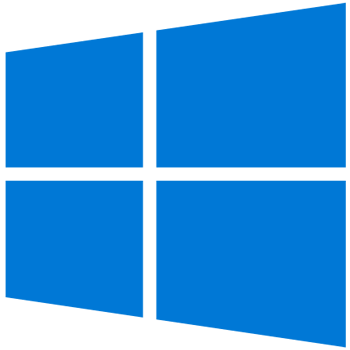
Fresh/out-the-box Microsoft Windows OS installations, upgrades and re-installations or with application installations/data transfer.
*Please note it is preferable to have your data backed up (for peace of mind) and have windows licence key to hand. If you do not, do not worry I can help with this.
Data transfer

Perform data transfer between devices. £40.00. *Microsoft Windows only
Disk cloning
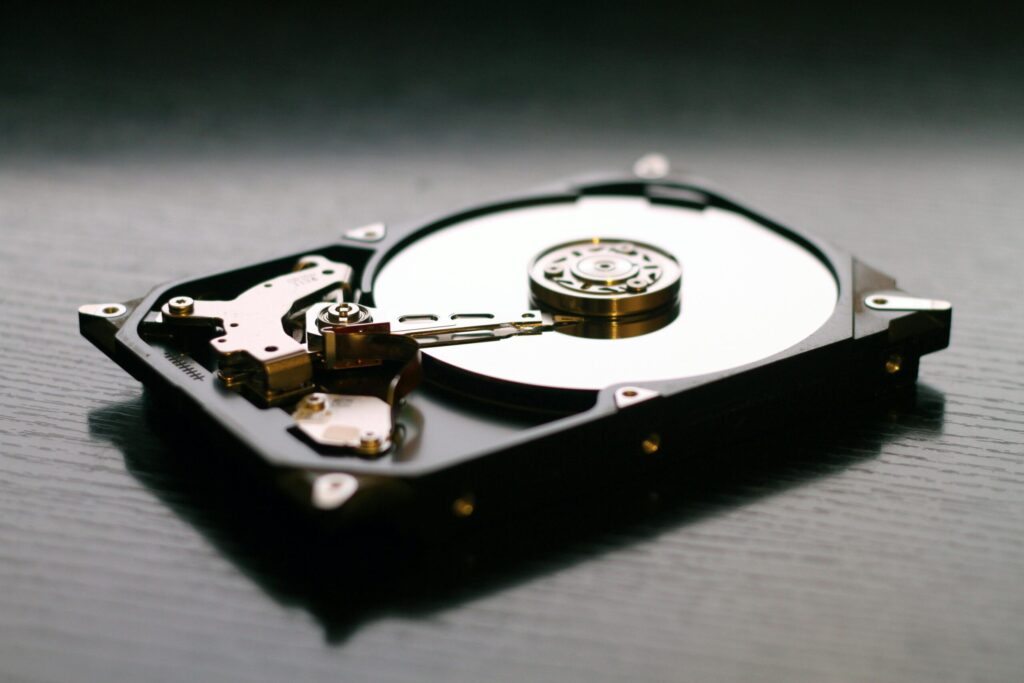
Perform disk cloning for purposes of HDD upgrades (increasing capacity) or replacements. This is useful if wanting to retain a carbon copy of your current operating system, files and settings for transferring onto another hardrive /PC/laptop.
Hardware Diagnosis, Replacements and Upgrades.

Perform hardware diagnosis (£30) and upgrades/replacements for following computer components: RAM, ROM Drives, Graphics cards, Sounds cards, Laptop Batteries, Laptop screens and CMOS batteries.
*Please note I do not replace/upgrade the following computer components: CPU, Power supply, and motherboard.
Printer repair
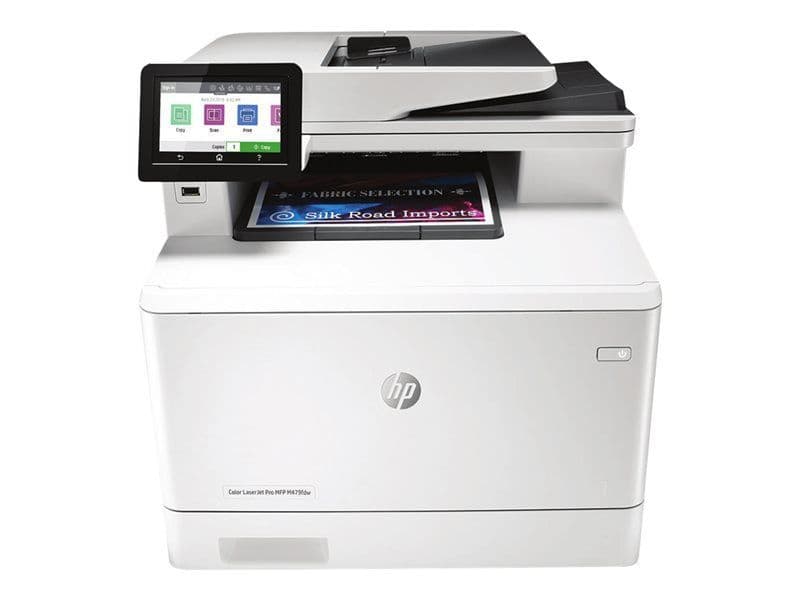
Printer hardware and software installation including hardware diagnosis.
*Please note I perform this service within S17 only
Exterior and Interior Cleaning

Exterior and Interior (inner case) cleaning of laptops and PCs.
Internet resolution

Resolving internet connectivity issues and internet setup.
*Please note I perform this service within S17 only
Pricing structure
Quick fix/basic setup – installing software, simple troubleshooting, minor settings changes – £40
Standard IT support – printer network setup, troubleshooting software issues, virus removal – £60
Advanced IT support – full system setup, hardrive cloning, complex troubleshooting, data recovery, multiple devices – £80
*please note above charges do not include replacement parts/upgrades
* Please note I do not provide IT support for Apple Technology devices/software or perform hardware repair i.e. accidental/cosmetic damage.
Drop off service only
Tips & recommendations
- How to find your windows product key: https://www.techradar.com/how-to/how-to-find-your-windows-10-product-key
- For optimum performance I highly recommend windows reinstallation. If you choose this option it is preferable to backup your data as it will be wiped.
- For PC housekeeping I personally recommend “CCleaner” for junk storage removal and “Auslogics Disk Defrag” for defragmenting hard disk.
- A good link for when your laptop does not power on: https://windowsreport.com/fix-computer-charges-wont-turn-on/
- Always backup your data to another drive in case your primary hard drive fails